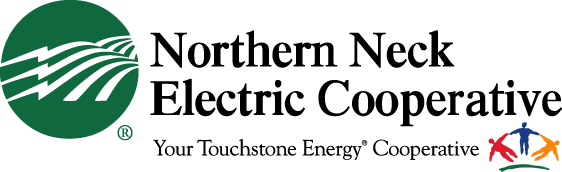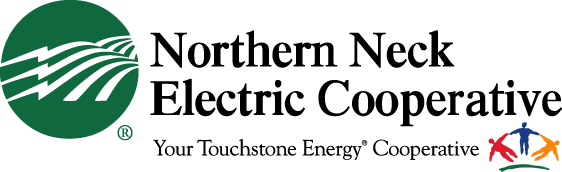| AMR Status |
|---|
| This is our simple dashboard that shows up how the AMR system is operating. |
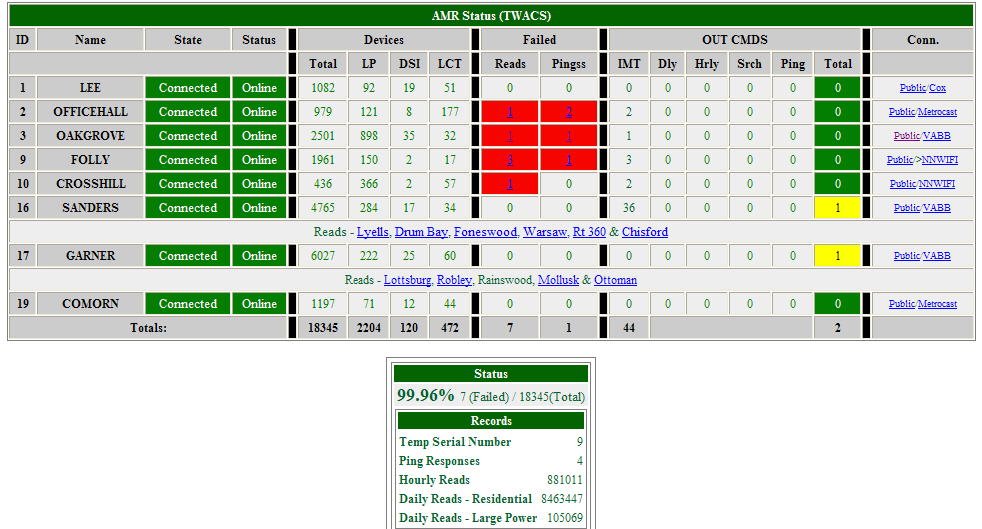 |
 |
| Device Ping |
|---|
| This is how we ping a device from our Intranet (Web Browser). |
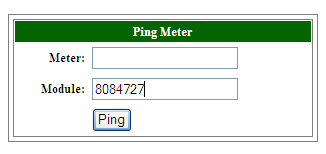 |
 |
| The ping being submitted. |
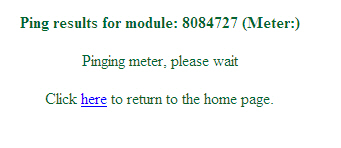 |
 |
| The ping Results. |
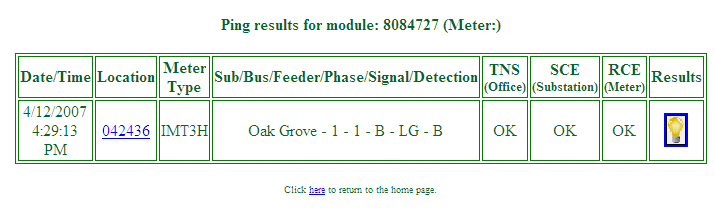 |
 |
| If the ping is successful, the light bulb icon will be
yellow, indicating power to the meter. If this device is a meter, an on
request read can be submitted by clicking on the light bulb icon. |
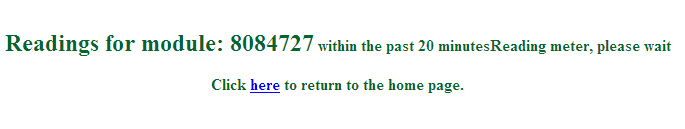 |
 |
Within about 20 seconds, the reading is returned.
If the read fails, an email is sent to the Operations center, and the CIS Operator.
|
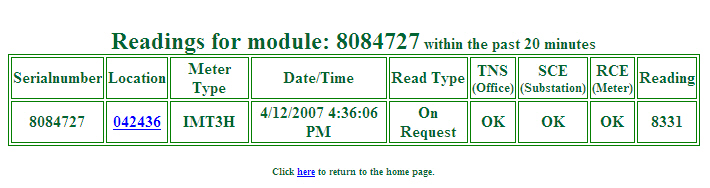 |
 |
| Read a meter |
|---|
| This is how we read a meter from our Intranet (Web Browser). |
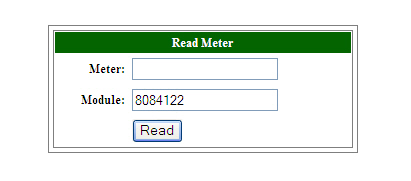 |
 |
The reading results.
If the read fails, an email is sent to the Operations center, and the CIS Operator.
|
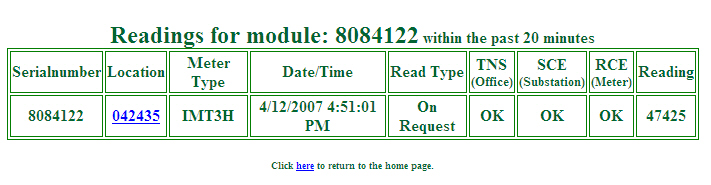 |
 |
| TWACS Tables |
|---|
| This is a list of all the tables in the Oracle 9i database. |
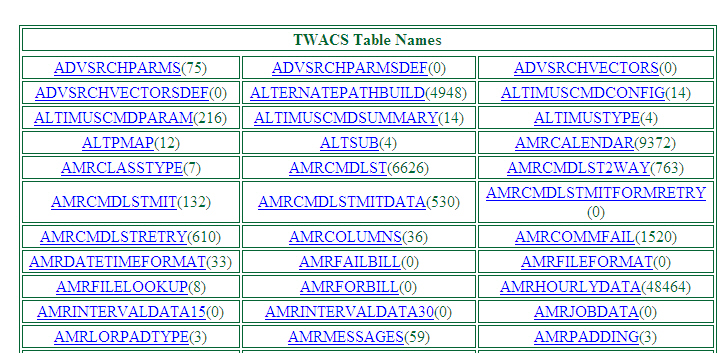 |
 |
| Downline Ping |
|---|
| This is a utility that will ping all meters downline of a pole number. |
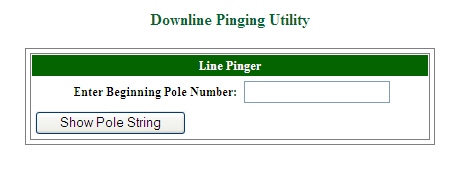 |
 |
| Ping Feeder |
|---|
| This is a utility that will ping all meters on a feeder.
First you select the substation |
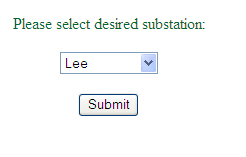 |
|
|---|
| Then you select the feeder. |
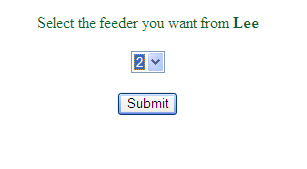 |
 |
| DSI Status |
|---|
| This is a utility that checks the status of all the
DSI's. You can also ping all the DSI's to determine their connectivity. |
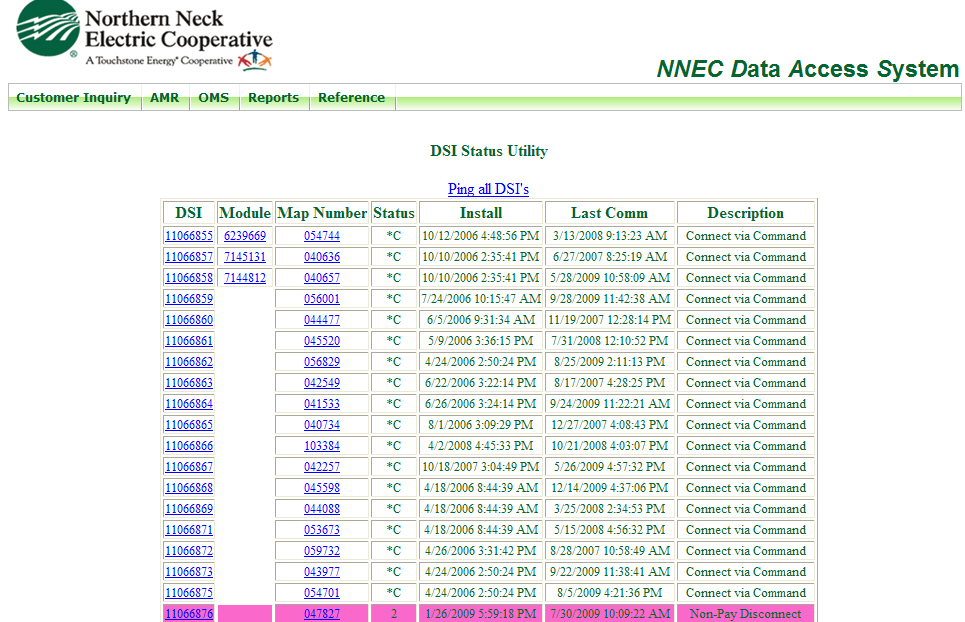 |
| DSI Status |
|---|
| This is a utility that checks the status of all the
DSI's. You can also ping all the DSI's to determine their connectivity. |
 |
| This is a sample of our Daffron mapset. This map shows all Service
orders for Disconnects, Collections, Meter Changes and also any Service Order
that is to be worked today. |
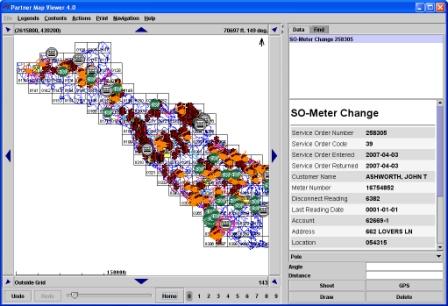 |
 |
| This is a sample of a Daffron Service Order, for a disconnect. The
icon, a plugged in cord, indicates that this disconnect has not been completed
yet. |
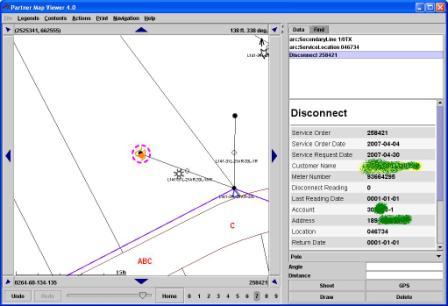 |
 |
| This is a sample of a Daffron Service Order, for special collections as shown in the Partner MapViewer. |
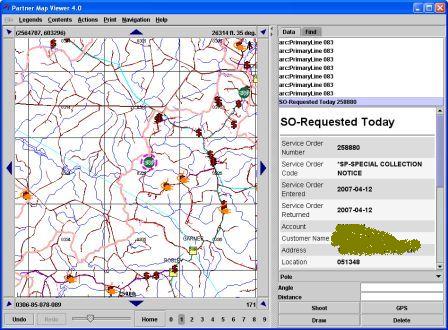 |
 |
| This is a sample of a Daffron Service Order, for a meter change. |
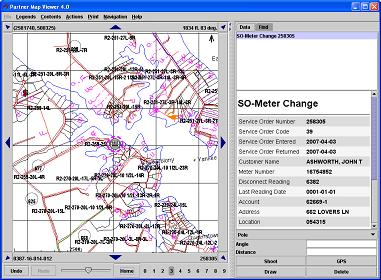 |
 |